
大分苦労しているな。目的が成就するように祈願してきたぞという顔をしている柴犬です。
概要
Django を始めて10日ほど経ちます。Django はサーバーのアプリケーションなのでLocalのDiskTopしか触ったことがない私にとっては、分からないことが多く投稿がストップしていましたが、少しづつ理解が進みましたので、投稿します。
MDN Web Docs の中の Django Web Framework (Python) のチュートリアル(アドレスは次のとおり)の自己流の解釈を綴ったものです。
https://developer.mozilla.org/en-US/docs/Learn/Server-side/Djangoディレクトリ・ファイル構成
locallibrary/
manage.py
locallibrary/
__init__.py
settings.py
urls.py
wsgi.pysettings.py
WEBサイトの設定を行います。
作成した全てのアプリケーション、スタティックファイルの場所やデータベースの詳細設定などを登録します。
"""
Django settings for locallibrary project.
Generated by 'django-admin startproject' using Django 4.1.7.
For more information on this file, see
https://docs.djangoproject.com/en/4.1/topics/settings/
For the full list of settings and their values, see
https://docs.djangoproject.com/en/4.1/ref/settings/
"""
from pathlib import Path
# Build paths inside the project like this: BASE_DIR / 'subdir'.
BASE_DIR = Path(__file__).resolve().parent.parent
# Quick-start development settings - unsuitable for production
# See https://docs.djangoproject.com/en/4.1/howto/deployment/checklist/
# SECURITY WARNING: keep the secret key used in production secret!
SECRET_KEY = 'django-insecure-a8v95kw$igb7rlfcmr5io@9!pu057(tayii@8^eqgau7y7er*1'
# SECURITY WARNING: don't run with debug turned on in production!
DEBUG = True
ALLOWED_HOSTS = []
# Application definition
INSTALLED_APPS = [
'django.contrib.admin',
'django.contrib.auth',
'django.contrib.contenttypes',
'django.contrib.sessions',
'django.contrib.messages',
'django.contrib.staticfiles',
]
MIDDLEWARE = [
'django.middleware.security.SecurityMiddleware',
'django.contrib.sessions.middleware.SessionMiddleware',
'django.middleware.common.CommonMiddleware',
'django.middleware.csrf.CsrfViewMiddleware',
'django.contrib.auth.middleware.AuthenticationMiddleware',
'django.contrib.messages.middleware.MessageMiddleware',
'django.middleware.clickjacking.XFrameOptionsMiddleware',
]
ROOT_URLCONF = 'locallibrary.urls'
TEMPLATES = [
{
'BACKEND': 'django.template.backends.django.DjangoTemplates',
'DIRS': [],
'APP_DIRS': True,
'OPTIONS': {
'context_processors': [
'django.template.context_processors.debug',
'django.template.context_processors.request',
'django.contrib.auth.context_processors.auth',
'django.contrib.messages.context_processors.messages',
],
},
},
]
WSGI_APPLICATION = 'locallibrary.wsgi.application'
# Database
# https://docs.djangoproject.com/en/4.1/ref/settings/#databases
DATABASES = {
'default': {
'ENGINE': 'django.db.backends.sqlite3',
'NAME': BASE_DIR / 'db.sqlite3',
}
}
# Password validation
# https://docs.djangoproject.com/en/4.1/ref/settings/#auth-password-validators
AUTH_PASSWORD_VALIDATORS = [
{
'NAME': 'django.contrib.auth.password_validation.UserAttributeSimilarityValidator',
},
{
'NAME': 'django.contrib.auth.password_validation.MinimumLengthValidator',
},
{
'NAME': 'django.contrib.auth.password_validation.CommonPasswordValidator',
},
{
'NAME': 'django.contrib.auth.password_validation.NumericPasswordValidator',
},
]
# Internationalization
# https://docs.djangoproject.com/en/4.1/topics/i18n/
LANGUAGE_CODE = 'en-us'
TIME_ZONE = 'UTC'
USE_I18N = True
USE_TZ = True
# Static files (CSS, JavaScript, Images)
# https://docs.djangoproject.com/en/4.1/howto/static-files/
STATIC_URL = 'static/'
# Default primary key field type
# https://docs.djangoproject.com/en/4.1/ref/settings/#default-auto-field
DEFAULT_AUTO_FIELD = 'django.db.models.BigAutoField'urls.py
サイトの URL と view のマッピングを定義します。
すべての URL マッピングコードを含む一方で、アプリケーションへ委任することもあります。
"""locallibrary URL Configuration
The `urlpatterns` list routes URLs to views. For more information please see:
https://docs.djangoproject.com/en/4.1/topics/http/urls/
Examples:
Function views
1. Add an import: from my_app import views
2. Add a URL to urlpatterns: path('', views.home, name='home')
Class-based views
1. Add an import: from other_app.views import Home
2. Add a URL to urlpatterns: path('', Home.as_view(), name='home')
Including another URLconf
1. Import the include() function: from django.urls import include, path
2. Add a URL to urlpatterns: path('blog/', include('blog.urls'))
"""
from django.contrib import admin
from django.urls import path
urlpatterns = [
path('admin/', admin.site.urls),
]wsgi.py
Django アプリケーションが web サーバと通信し、これを定型として使います。
"""
WSGI config for locallibrary project.
It exposes the WSGI callable as a module-level variable named ``application``.
For more information on this file, see
https://docs.djangoproject.com/en/4.1/howto/deployment/wsgi/
"""
import os
from django.core.wsgi import get_wsgi_application
os.environ.setdefault('DJANGO_SETTINGS_MODULE', 'locallibrary.settings')
application = get_wsgi_application()settings.py の編集
INSTALLED_APPS 定義に ‘django.contrib.staticfiles’, を追加しました。
INSTALLED_APPS = [
'django.contrib.admin',
'django.contrib.auth',
'django.contrib.contenttypes',
'django.contrib.sessions',
'django.contrib.messages',
'django.contrib.staticfiles',
'catalog.apps.CatalogConfig',
]
デフォルトでプロジェクトで使用するデータベース sqlite3 が設定されます。このまま使用しますので何もしません。
DATABASES = {
'default': {
'ENGINE': 'django.db.backends.sqlite3',
'NAME': os.path.join(BASE_DIR, 'db.sqlite3'),
}
}言語コードを日本語にします。
LANGUAGE_CODE = 'ja'
タイムゾーンを東京にします。
TIME_ZONE = 'Asia/Tokyo'
urls.py の編集
パターン catalog/ を持つリクエストをモジュール catalog.urls に転送する path(‘catalog/’, include(‘catalog.urls’)) を追加します。
サイトのルート URL (つまり、127.0.0.1:8000) を URL 127.0.0.1:8000/catalog/ にリダイレクトするために path(”, RedirectView.as_view(url=’/catalog/’, permanent=True)) を加えます。
開発中に静的ファイルの提供を有効にするために static(settings.STATIC_URL, document_root=settings.STATIC_ROOT) を加えます
登録に必要な関数・オブジェクト等が使えるようにインポートします。
from django.contrib import admin
from django.conf.urls import include
from django.urls import path
from django.views.generic import RedirectView
from django.conf import settings
from django.conf.urls.static import static
urlpatterns = [
path('admin/', admin.site.urls),
path('catalog/', include('catalog.urls')),
path('', RedirectView.as_view(url='/catalog/', permanent=True)),
] + static(settings.STATIC_URL, document_root=settings.STATIC_ROOT)
urls.py を作成
アプリケーションを構築する際にパターンを追加する場所を作成します。
locallibrary/catalog/ に次のようなテキストファイルを作り urls.py で保存します。
from django.urls import path from . import views urlpatterns = [ ]
ここまでのディレクトリ・ファイル構成
locallibrary/
manage.py
locallibrary/
__init__.py
settings.py
urls.py
wsgi.py
catalog/
admin.py
apps.py
models.py
tests.py
views.py
__init__.py
migrations/
urls.pyモデルの定義
モデルは、データベースのテーブルのフィールドタイプ、タイプによりその最大サイズ、デフォルト値、選択リストオプション、ドキュメントのヘルプテキスト、フォームのラベル テキストなどを含む、データの構造を定義します。
そして、モデルに構造とその他のコードを記述するだけで、Django がデータベースと通信する面倒な作業をすべて処理してくれます。なので、使用するデータベースと直接対話する必要はまったくありません。
モデルは、models.py ファイルで定義します。
デフォルトの models.py は次のようになっています。
from django.db import models
# Create your models here.これを、次のように編集します。
from django.db import models
# Create your models here.
# ---------- Genre
class Genre(models.Model):
"""Model representing a book genre."""
name = models.CharField(max_length=200, help_text='Enter a book genre (e.g. Science Fiction)')
def __str__(self):
"""String for representing the Model object."""
return self.name
# ---------- Book
from django.urls import reverse # Used to generate URLs by reversing the URL patterns
class Book(models.Model):
"""Model representing a book (but not a specific copy of a book)."""
title = models.CharField(max_length=200)
# Foreign Key used because book can only have one author, but authors can have multiple books
# Author as a string rather than object because it hasn't been declared yet in the file
author = models.ForeignKey('Author', on_delete=models.SET_NULL, null=True)
summary = models.TextField(max_length=1000, help_text='Enter a brief description of the book')
isbn = models.CharField('ISBN', max_length=13, help_text='13 Character <a href="https://www.isbn-international.org/content/what-isbn">ISBN number</a>')
# ManyToManyField used because genre can contain many books. Books can cover many genres.
# Genre class has already been defined so we can specify the object above.
genre = models.ManyToManyField(Genre, help_text='Select a genre for this book')
def __str__(self):
"""String for representing the Model object."""
return self.title
def get_absolute_url(self):
"""Returns the url to access a detail record for this book."""
return reverse('book-detail', args=[str(self.id)])
# ---------- BookInstance
import uuid # Required for unique book instances
class BookInstance(models.Model):
"""Model representing a specific copy of a book (i.e. that can be borrowed from the library)."""
id = models.UUIDField(primary_key=True, default=uuid.uuid4, help_text='Unique ID for this particular book across whole library')
book = models.ForeignKey('Book', on_delete=models.SET_NULL, null=True)
imprint = models.CharField(max_length=200)
due_back = models.DateField(null=True, blank=True)
LOAN_STATUS = (
('m', 'Maintenance'),
('o', 'On loan'),
('a', 'Available'),
('r', 'Reserved'),
)
status = models.CharField(
max_length=1,
choices=LOAN_STATUS,
blank=True,
default='m',
help_text='Book availability',
)
class Meta:
ordering = ['due_back']
def __str__(self):
"""String for representing the Model object."""
return f'{self.id} ({self.book.title})'
# ---------- Author
class Author(models.Model):
"""Model representing an author."""
first_name = models.CharField(max_length=100)
last_name = models.CharField(max_length=100)
date_of_birth = models.DateField(null=True, blank=True)
date_of_death = models.DateField('Died', null=True, blank=True)
class Meta:
ordering = ['last_name', 'first_name']
def get_absolute_url(self):
"""Returns the url to access a particular author instance."""
return reverse('author-detail', args=[str(self.id)])
def __str__(self):
"""String for representing the Model object."""
return f'{self.last_name}, {self.first_name}'
データベース移行の実行
manage.py を含むディレクトリにいることを確認後、次のコマンドを実行してデータベースにモデルのテーブルを定義します。
python manage.py makemigrations
python manage.py migrateModel field reference
次の Django 公式HPに、Django が提供する Field Options と Field Types を含む Field のすべての API リファレンスの解説があります。
https://docs.djangoproject.com/en/2.1/ref/models/fields/#field-optionsそれぞれの Class の中で使われているフィールドについて調べてみました。
Genre
CharField ( max_length=None , **options )
文字列用の文字列フィールドです。大量のテキストの場合は、 TextFieldを使用します。
max_length は必須の引数です。
class Genre(models.Model):
"""Model representing a book genre."""
name = models.CharField(max_length=200, help_text='Enter a book genre (e.g. Science Fiction)')
def __str__(self):
"""String for representing the Model object."""
return self.nameBook
ForeignKey( to、on_delete、**options )
多対一の関係。モデルが関連するクラス to(この場合 Author)と on_delete オプション(この場合models.SET_NULL)の2つの引数が必須です
models.SET_NULL は参照先のオブジェクトが削除されたときにそれを null に設定する場合に使用します。
ManyToManyField( to , **options )
多対多の関係。モデルが関連するクラス to(この場合 Genre)が必要です。
copy
from django.urls import reverse # Used to generate URLs by reversing the URL patterns
class Book(models.Model):
"""Model representing a book (but not a specific copy of a book)."""
title = models.CharField(max_length=200)
# Foreign Key used because book can only have one author, but authors can have multiple books
# Author as a string rather than object because it hasn't been declared yet in the file
author = models.ForeignKey('Author', on_delete=models.SET_NULL, null=True)
summary = models.TextField(max_length=1000, help_text='Enter a brief description of the book')
isbn = models.CharField('ISBN', max_length=13, help_text='13 Character <a href="https://www.isbn-international.org/content/what-isbn">ISBN number</a>')
# ManyToManyField used because genre can contain many books. Books can cover many genres.
# Genre class has already been defined so we can specify the object above.
genre = models.ManyToManyField(Genre, help_text='Select a genre for this book')
def __str__(self):
"""String for representing the Model object."""
return self.title
def get_absolute_url(self):
"""Returns the url to access a detail record for this book."""
return reverse('book-detail', args=[str(self.id)])BookInstance
UUIDField( **options)
一意の識別子を格納するためのフィールド。Python のUUIDクラスを使用します。
データベースは UUID を生成しないため、この場合のように default オプションを使用します。
DateField( auto_now=False、auto_now_add=False、**options )
Python でインスタンスによって表される日付 datetime.date です。
auto_now、auto_now_add とも default 値がありますので必須ではありません。
import uuid # Required for unique book instances
class BookInstance(models.Model):
"""Model representing a specific copy of a book (i.e. that can be borrowed from the library)."""
id = models.UUIDField(primary_key=True, default=uuid.uuid4, help_text='Unique ID for this particular book across whole library')
book = models.ForeignKey('Book', on_delete=models.SET_NULL, null=True)
imprint = models.CharField(max_length=200)
due_back = models.DateField(null=True, blank=True)
LOAN_STATUS = (
('m', 'Maintenance'),
('o', 'On loan'),
('a', 'Available'),
('r', 'Reserved'),
)
status = models.CharField(
max_length=1,
choices=LOAN_STATUS,
blank=True,
default='m',
help_text='Book availability',
)
class Meta:
ordering = ['due_back']
def __str__(self):
"""String for representing the Model object."""
return f'{self.id} ({self.book.title})'Author
date_of_death = models.DateField(‘Died’, null=True, blank=True) の中にある ‘Died’ は Form における何らかの指示と思われます。
今は、調べても分かりません。分かりましたら投稿します。
class Author(models.Model):
"""Model representing an author."""
first_name = models.CharField(max_length=100)
last_name = models.CharField(max_length=100)
date_of_birth = models.DateField(null=True, blank=True)
date_of_death = models.DateField('Died', null=True, blank=True)
class Meta:
ordering = ['last_name', 'first_name']
def get_absolute_url(self):
"""Returns the url to access a particular author instance."""
return reverse('author-detail', args=[str(self.id)])
def __str__(self):
"""String for representing the Model object."""
return f'{self.last_name}, {self.first_name}'SQLite3 を覗いてみる
プロジェクトのフォルダーを開いてみると、 db.sqlite3 というファイルがありますので DB Browser(SQLite) で開いてみます。
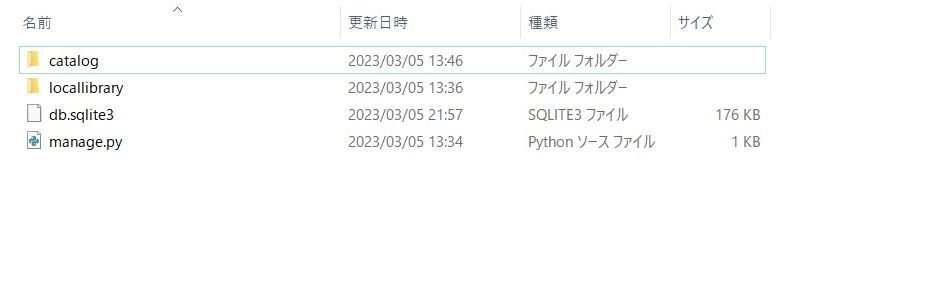
たくさんのテーブルができています。
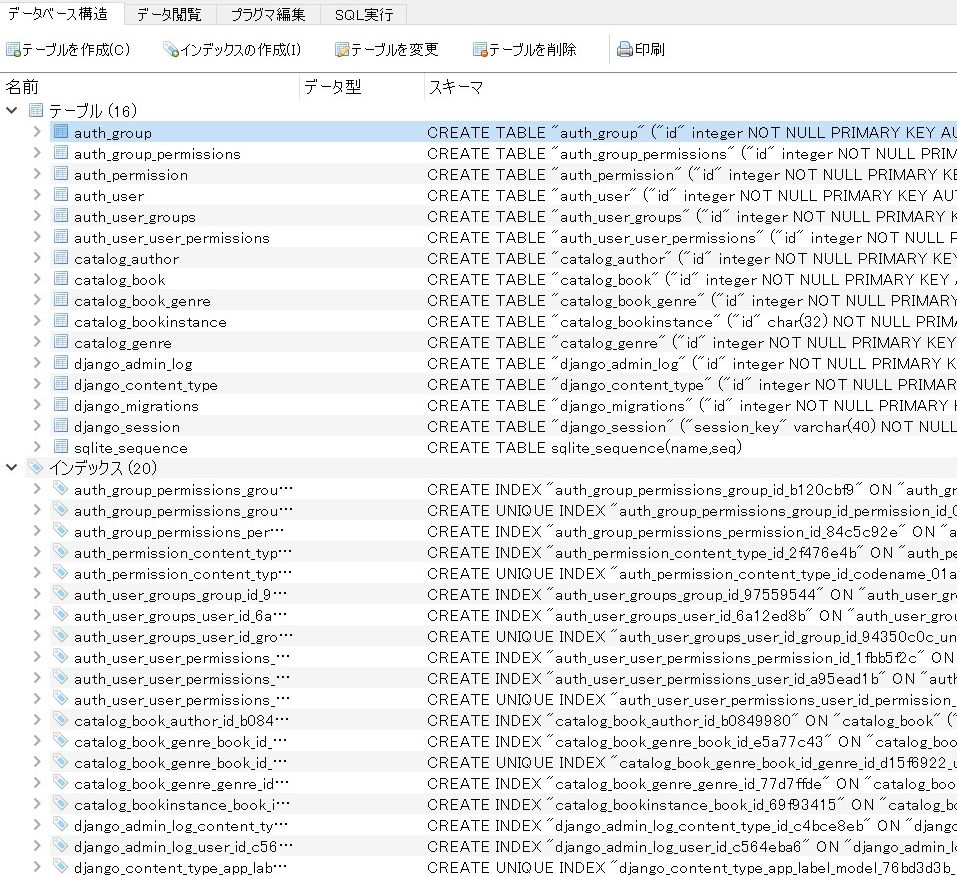
今日の投稿はここまでとします。
次回は、VPS 関係の理解を投稿できたらと思います。